|
|
|
|
|
|
|
|
|
|
9 Lesson4Tools:
Target: This
lesson will build an application that manages data in tables Town
and Customer from the database MyCustomers with the
technique of Master / Detail.
Also performing searches on
the data according to FirstName field by means of a filter.
New Project:
Add to JForm all others components from Palette Swing:
In the file NewJFrame.java add this import:
import com.sun.rowset.CachedRowSetImpl;
In the file NewJFrame.java add at end this declarations:
private String url =
"jdbc:mysql://localhost:3306/MyCustomers"; Set for variable jScrollPane1 modifiers public static :
|
| public NewJFrame() { initComponents(); } |
with this constructor:
public NewJFrame() {
initComponents();
setDefaultLookAndFeelDecorated(true);
try {
UIManager.setLookAndFeel(UIManager.getSystemLookAndFeelClassName());
SwingUtilities.updateComponentTreeUI(this);
this.pack();
} catch (UnsupportedLookAndFeelException ex) {
ex.printStackTrace();
} catch (InstantiationException ex) {
ex.printStackTrace();
} catch (ClassNotFoundException ex) {
ex.printStackTrace();
} catch (IllegalAccessException ex) {
ex.printStackTrace();
}
try {
Class.forName("com.mysql.jdbc.Driver");
con=DriverManager.getConnection(url, "root", "root");
con.setAutoCommit(false);
crs=new CachedRowSetImpl();
crs.addRowSetListener(this);
crs.setCommand("SELECT * FROM town");
crs.execute(con);
frs=new FilteredRowSetImpl();
frs.addRowSetListener(TabMia);
aggiornaTabella();
}catch (SQLException ex) { ex.printStackTrace(); }
catch (ClassNotFoundException ex) {ex.printStackTrace();}
}
|
Programming Beans:
1: Swing: JComboBox NameVariable: capCitta Code for Event: ActionPerformed
try {
int selezione;
if (capCitta.getItemCount()>0) {
if (capCitta.getSelectedIndex()!=-1) {
selezione=capCitta.getSelectedIndex()+1;
crs.absolute(selezione);
numRecord.setText(Integer.toString(selezione)+"/"
+(jScrollBar1.getMaximum()-1));
jScrollBar1.setValue(selezione);
} else jOptionPane1.showMessageDialog(null,"Errore:codice
inesistente","Errore",jOptionPane1.ERROR_MESSAGE);
}
} catch (SQLException ex) {ex.printStackTrace(); }
|
2: Swing: JTextField NameVariable: comune
3: Swing: JLabel NameVariable: numRecord
4: Swing: JScrollBar NameVariable: jScrollBar1 Code for Event: AdjustmentValueChanged
try {
crs.absolute(evt.getValue());
numRecord.setText(Integer.toString(evt.getValue())+"/"+(jScrollBar1.getMaximum()-1));
aggiornaMaschera();
aggiornaTabella();
} catch (SQLException ex) { ex.printStackTrace(); }
|
5: Swing: JTable NameVariable: jTable1
6: Swing: JButton NameVariable: Aggiungi Code for Event: ActionPerformed
try {
crs.setCommand("INSERT INTO Town(zip,town) values(?,?)");
crs.setString(1,"99999");
crs.setString(2,"town");
crs.execute(con);
crs.setCommand("SELECT * FROM town");
crs.execute(con);
frs.setCommand("SELECT code,firstname,name,date,zip,balance FROM Customer");
frs.execute(con);
crs.last();
//aggiornaMaschera();
jScrollBar1.setValue(crs.getRow());
} catch (SQLException ex) {
jOptionPane1.showMessageDialog(null,”Error: operation failed!”,
”Error”,jOptionPane1.ERROR_MESSAGE);
ex.printStackTrace(); }
|
7: Swing: JButton NameVariable: Cancella Code for Event: ActionPerformed
try {
int risp=jOptionPane1.showConfirmDialog(this,"Attention delete customers!","Confirm",
jOptionPane1.YES_NO_OPTION,jOptionPane1.INFORMATION_MESSAGE);
if (risp==jOptionPane1.YES_OPTION){
crs.absolute(capCitta.getSelectedIndex()+1);
crs.deleteRow();
crs.acceptChanges(con);
//crs.rowSetPopulated(new RowSetEvent(crs),1);
}
} catch (SQLException ex) { ex.printStackTrace();
jOptionPane1.showMessageDialog(null,"Error: operation failed!","Error",jOptionPane1.ERROR_MESSAGE);
}
|
8: Swing: JButton NameVariable: Modifica Code for Event: ActionPerformed
try {
/* ATTENTION: CHECK DATA for comune,capCitta */
int curRec=crs.getRow();
crs.updateString("zip",(String)capCitta.getSelectedItem());
crs.updateString("town",comune.getText());
crs.updateRow();
crs.acceptChanges(con);
crs.absolute(curRec);
//aggiornaMaschera();
jScrollBar1.setValue(curRec);
} catch (SQLException ex) { ex.printStackTrace();
jOptionPane1.showMessageDialog(null,"Error: operation failed!","Error",jOptionPane1.ERROR_MESSAGE);
}
|
9: Swing: JButton NameVariable: AnnullaFiltro Enabled: False Code for Event: ActionPerformed
try {
AnnullaFiltro.setEnabled(false);
Cerca.setEnabled(true);
fil=null;
frs.setFilter(null);
frs.execute(con);
} catch (SQLException ex) { ex.printStackTrace(); }
|
10: Swing: JButton NameVariable: Cerca Code for Event: ActionPerformed
try {
AnnullaFiltro.setEnabled(true);
Cerca.setEnabled(false);
String cognome=jOptionPane1.showInputDialog(this,"Input FirstName","Search",
jOptionPane1.QUESTION_MESSAGE);
fil=new Filtro(cognome);
frs.beforeFirst();
frs.setFilter(fil);
frs.rowSetPopulated(new RowSetEvent(frs),1);
} catch (SQLException ex) {ex.printStackTrace();}
|
11: Swing: JButton NameVariable: ModificaUtenti Code for Event: ActionPerformed
try {
/* ATTENTION: CHECK DATA for code,firstname,name,date,zip,balance */
frs.absolute(TabMia.getSelectedRow()+1);
frs.updateString("code",(String)TabMia.getValueAt(TabMia.getSelectedRow(),0));
frs.updateString("firstname",(String)TabMia.getValueAt(TabMia.getSelectedRow(),1));
frs.updateString("name",(String)TabMia.getValueAt(TabMia.getSelectedRow(),2));
Date d=Date.valueOf((TabMia.getValueAt(TabMia.getSelectedRow(),3).toString()));
frs.updateDate("date",d);
frs.updateString("zip",(String)TabMia.getValueAt(TabMia.getSelectedRow(),4));
frs.updateFloat("balance",(Float)TabMia.getValueAt(TabMia.getSelectedRow(),5));
frs.setFilter(null);
frs.updateRow();
frs.acceptChanges(con);
if (fil!=null) {
frs.setFilter(fil);
frs.execute(con);
}
} catch (SQLException ex) { ex.printStackTrace();
jOptionPane1.showMessageDialog(null,"Error: operation failed!","Error",jOptionPane1.ERROR_MESSAGE);
}
|
12: Swing: JButton NameVariable: CancellaUtenti Code for Event: ActionPerformed
try {
frs.absolute(TabMia.getSelectedRow()+1);
frs.setFilter(null);
frs.deleteRow();
frs.acceptChanges(con);
if (fil!=null) {
frs.setFilter(fil);
frs.execute(con);
}
frs.rowSetPopulated(new RowSetEvent(frs),1);
} catch (SQLException ex) {
jOptionPane1.showMessageDialog(null,”Error: operation failed!”,”Error”,jOptionPane1.ERROR_MESSAGE);
ex.printStackTrace(); }
|
13: Swing: JButton NameVariable: AggiungiUtenti Code for Event: ActionPerformed
try {
frs.setCommand("INSERT INTO Customer(code,firstname,name,date,zip,balance) values('ZZZ99',' ',' ','2007-01-01',?,0)");
frs.setString(1,(String)capCitta.getSelectedItem());
frs.execute(con);
frs.setCommand("SELECT code,firstname,name,date,zip,balance FROM Customer where zip=?");
frs.setString(1,(String)capCitta.getSelectedItem());
frs.execute(con);
} catch (SQLException ex) {ex.printStackTrace();
jOptionPane1.showMessageDialog(null,"Error: operation failed!","Error",jOptionPane1.ERROR_MESSAGE);
}
|
Insert in the file NewFrame.java below the main method the following code that implements the interface RowSetListener:
public void rowSetChanged(RowSetEvent event) {
crs.removeRowSetListener(this);
capCitta.removeAllItems();
try { crs.beforeFirst();
while (crs.next()){
capCitta.addItem(crs.getString("zip"));
}
jScrollBar1.setValues(1,1,1,crs.size()+1);
jScrollBar1.setBlockIncrement(5);
crs.first();
aggiornaMaschera();
} catch (SQLException ex) {ex.printStackTrace(); }
crs.addRowSetListener(this);
}
public void rowChanged(RowSetEvent event) {
}
public void cursorMoved(RowSetEvent event) {
}
|
Insert in the file NewFrame.java below the main method the following code that implements the interface aggiornaMaschera() e aggiornaTabella() :
public void aggiornaMaschera(){
try {
if (crs.getRow()>0){
capCitta.setSelectedItem(crs.getString("zip"));
comune.setText(crs.getString("town"));
}
} catch (SQLException ex) { ex.printStackTrace(); }
}
public void aggiornaTabella(){
try {
if (frs!=null){
if (capCitta.getItemCount()>0){
frs.setCommand("SELECT code,firstname,name,date,zip,balance FROM Customer where (zip=?)");
frs.setString(1,(String)capCitta.getSelectedItem());
frs.execute(con);
}
}
} catch (SQLException ex) { ex.printStackTrace(); }
}
|
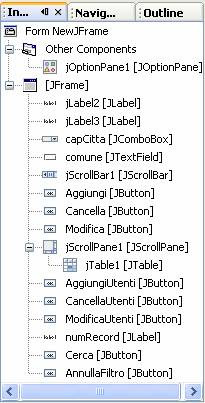
Add to project a new class java named Filtro:

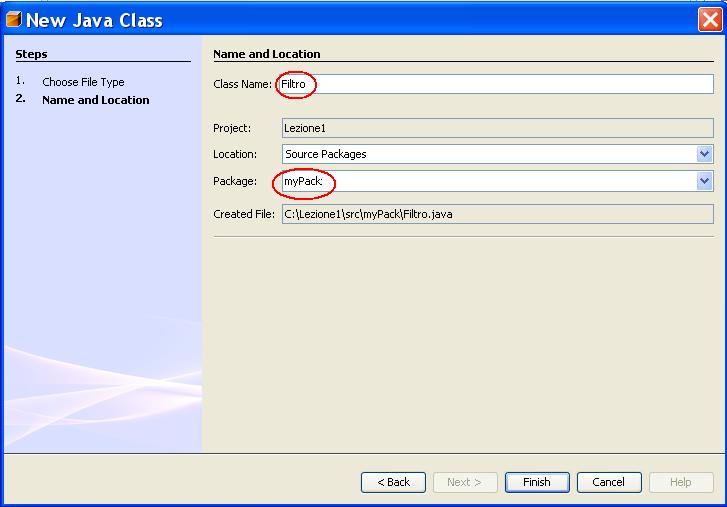
import java.sql.SQLException; import javax.sql.RowSet; import javax.sql.rowset.Predicate; |
public class Filtro{
/** Creates a new instance of Filtro */
public Filtro() {
}
}
|
public class Filtro implements Predicate{
String firstnameSeek;
/** Creates a new instance of Filtro */
public Filtro(String cognome) {
this.firstnameSeek=cognome;
}
public boolean evaluate(RowSet rs) {
boolean valutata=true;
try {
if (rs.getRow()>0) valutata=firstnameSeek.equalsIgnoreCase(rs.getString("firstname"));
else valutata=false;
} catch (SQLException ex) {ex.printStackTrace(); }
return valutata;
}
public boolean evaluate(Object value, int column) throws SQLException {
return true;
}
public boolean evaluate(Object value, String columnName) throws SQLException {
return true;
}
}
|
Add to project class java named NewTabella see in the Lesson1.
Compile the project.
Thank you for attention!